Introduction
Welcome to the Sibelius Getting Started Guide for Screen Reader Users. This series of tutorials is produced by the Assistive Music Technology Lab at Berklee College of Music. It’s based in part on Avid’s Sibelius Tutorial PDF and uses the example scores that come with Sibelius. This introduction section covers Quick Start, the ribbon, the score object, keyboard shortcuts, and other useful information before you dive into the main tutorial.